Unclutter: A better Reader View for browsers
— Kaushal ModiUnclutter is a better looking Reader View browser add-on available for both Firefox and Chrome.
I am writing this post to share this wonderful browser add-on Unclutter (available for both Firefox and Chrome) by Peter Hagen. I discovered this a few days back on Hacker News. But given how awesome this add-on is, I am surprised that the HN post didn’t gain any traction.
I’ll quickly post the important links related to this add-on, and then briefly list few points on why I like it.
👉 Unclutter Homepage | Source code | Add-ons: Firefox, Chrome 👈
Why? #
I use Firefox as my primary browser. If you are too, you might be wondering “why install this add-on when Firefox already has a Reader View”.
Here are my reasons:
- You do not lose the article’s origin style!
- The Unclutter author Peter Hagen was super-responsive when I opened an issue on his repo. This add-on did not work well on one of the pages on this site, but he fixed it in less than 24 hours!
- This website shows an outline on the side, but many websites don’t. Unclutter adds a similar outline for any page where it’s enabled.
- Unclutter can be auto-enabled for your chosen sites. For example, ever since I have discovered this add-on, I have auto-enabled it on https://www.masteringemacs.org.
- You can customize a key-binding or shortcut to toggle this
add-on. For now, I am keeping the default binding
Alt + C. - The subtle animation you see when enabling/disabling this add-on is pretty cool.
- Like the Firefox built-in Reader View, Unclutter also removes distractions – So no ads or pop-ups!
It has other features like annotating pages with your notes privately and displaying comments from Hacker News and Hypothes.is, but I don’t use those.
Caveat #
While viewing a page with Unclutter enabled, there are no
issues. But I have noticed that if I toggle it off, the original CSS
gets broken. This issue is tracked on its repo. Until this gets fixed,
a quick workaround is to do Ctrl + F5 (force reload the page and
thus its CSS too) after disabling Unclutter.
Closing #
But this minor issue doesn’t prevent it from making it my default “reader view” app on Firefox.
I’ll end this post with a before and after when visiting this page. Feel free to click those images to view them in higher resolution.
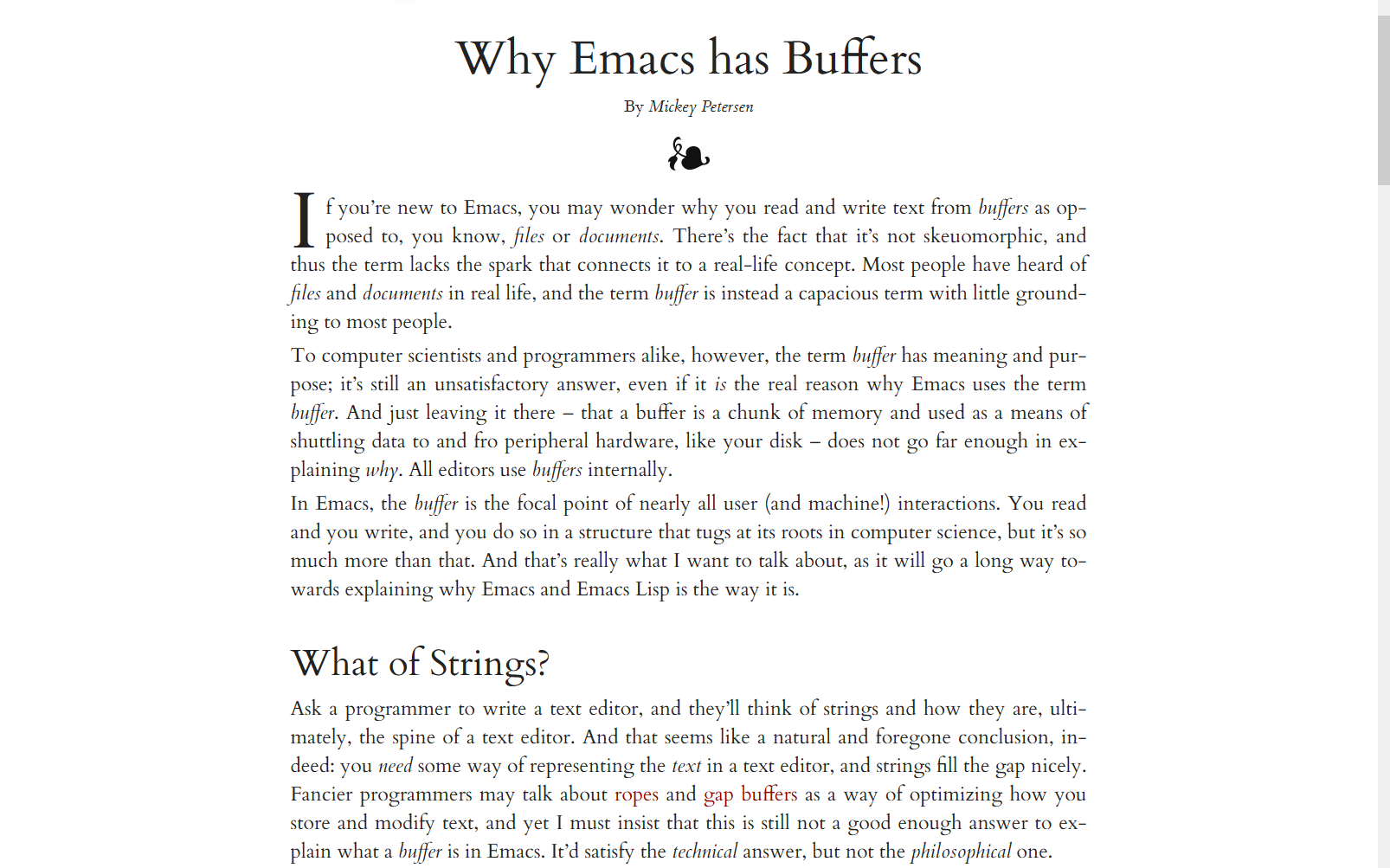 | 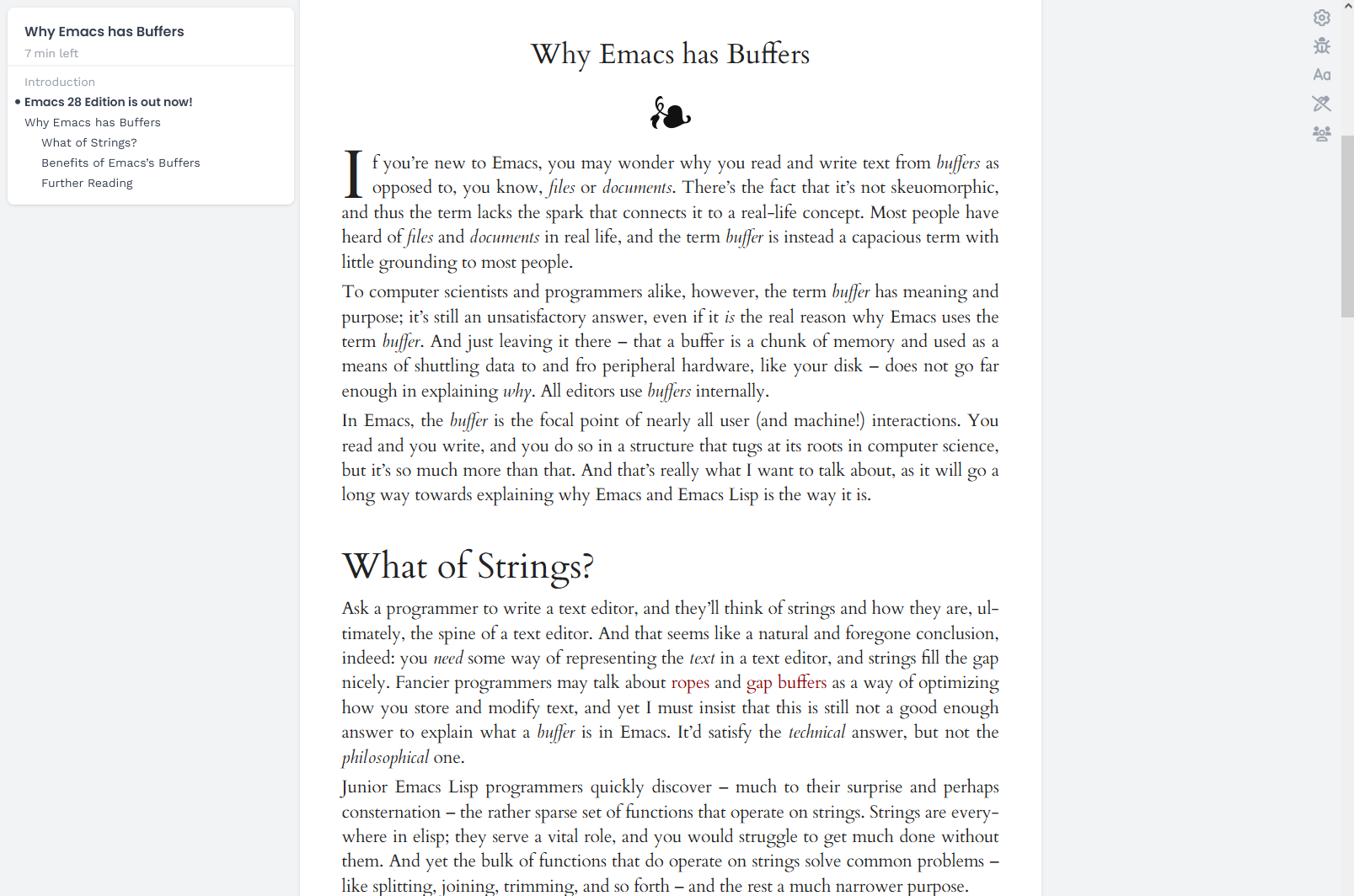 |