Generating a transparent favicon
— Kaushal ModiWhile generating a simple favicon for this blog, I went through a little exercise on how to generate a favicon with transparent background. I did not want the favicon with square block background which runs a risk of not blending well with the browser tab background as seen below:
![]()
Inkscape and transparent png #
Here are the steps I took to make this icon transparent. I used Inkscape and Dynamic Drive’s online favicon generator to make this happen.
- Inkscape sets the background of the image to be transparent by default. But here is how to verify that that’s the case. Do Ctrl + Shift + d or Files > Document Properties, click on the Background color and ensure that the Alpha component of RGBA Hex is
00.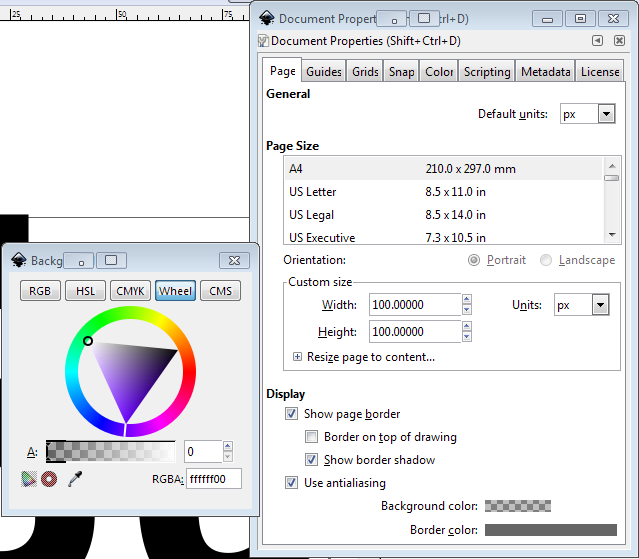
- This next step when saving the image is crucial. Do not simply Save or Save As the image. That will not save the transparent properties in the image!
Thanks to this graphicdesign.stackexchange solution,
Just using save as -> png does not apply the transparent background. However, the transparent background is the default when you export: File > Export Bitmap -> Export.
In newer Inkscape versions (at least in version 0.91), that option is File > Export PNG Image (or Ctrl + Shift + e) instead. Note that when you do that, instead of a pop-up window, you will see an attached window (shown below) appear on the side.
![]()
.png or .ico #
Another question I faced when working on this was whether I should save the favicon as a .png or .ico because I have seen both of these types being used.
Thanks to this stackoverflow solution,
All modern browsers (tested with Chrome 4, Firefox 3.5, IE8, Opera 10 and Safari 4) will always request a favicon.ico unless you’ve specified a shortcut icon via <link>.
The answer also says that .ico files support transparency just fine
and that’s where I learned about Dynamic Drive’s favicon generator tool.
Summary #
- Created a transparent
.pngin Inkscape. - Converted it to
.icousing Dynamic Drive’s favicon generator tool. - And the result!
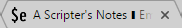
Update - Oct 20 2016 #
Today I was browsing this site on my Android phone and I noticed that the Google Chrome browser did not show this favicon on the list of recently visited websites.
That bugged me and a little bit of googling led me to an even better online favicon generator website: realfavicongenerator.net.
I simply needed to upload my Inkscape created .png (with transparent background) to that site, and it provided a favicon package for different platforms and an HTML code to be put in the <head>:
<link rel="apple-touch-icon" sizes="180x180" href="/apple-touch-icon.png">
<link rel="icon" type="image/png" href="/favicon-32x32.png" sizes="32x32">
<link rel="icon" type="image/png" href="/favicon-16x16.png" sizes="16x16">
<link rel="manifest" href="/manifest.json">
<link rel="mask-icon" href="/safari-pinned-tab.svg" color="#5bbad5">
<meta name="theme-color" content="#000000">
The website also shows previews of how the icon would look on different platforms: regular browser tabs, iOS, Android, etc.
Here is how this favicon looks on Android Chrome after updating the icons and this website’s <head>.
![]()